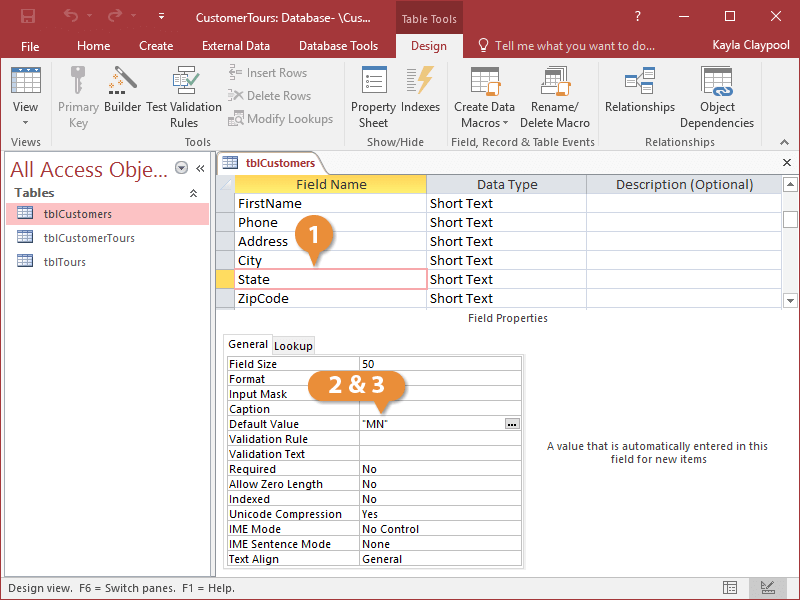Interactive Tutorial
How to Set a Default Value in Access
Automatically fill fields with preset values to save time in Microsoft Access
-
Learn by Doing
-
LMS Ready
-
Earn Certificates