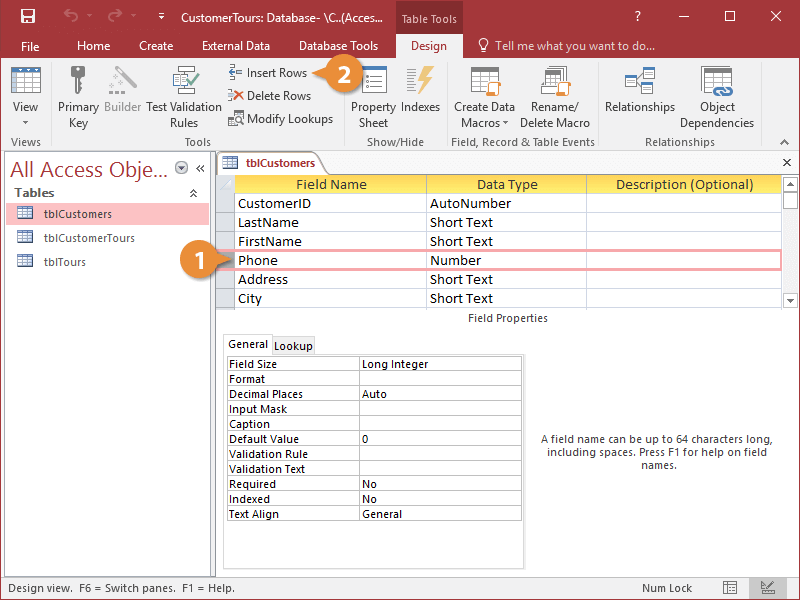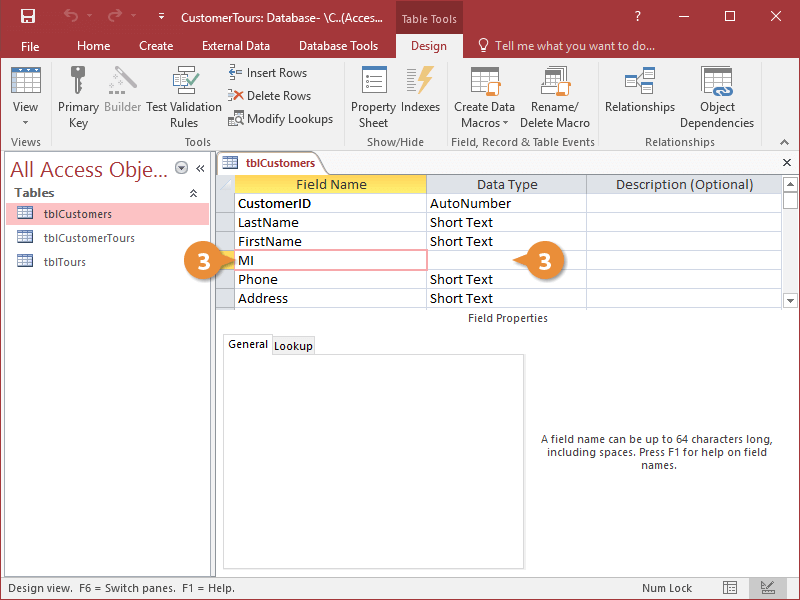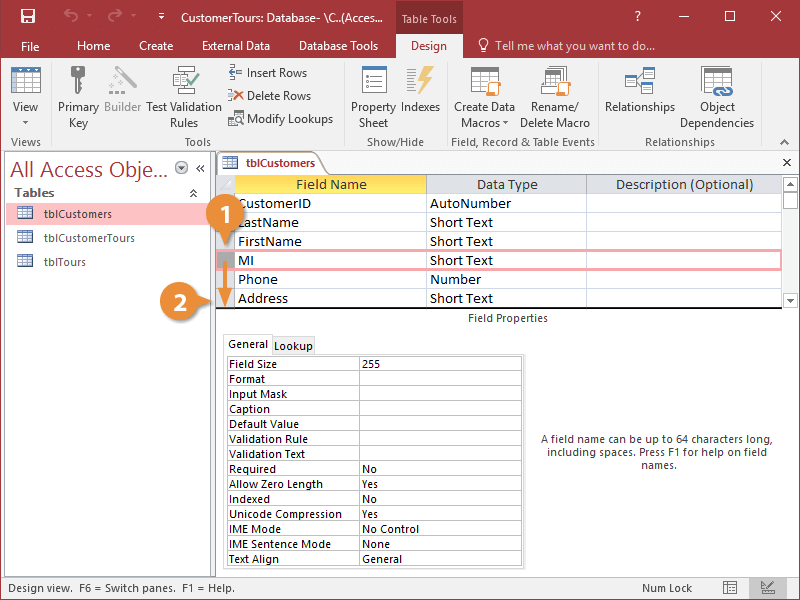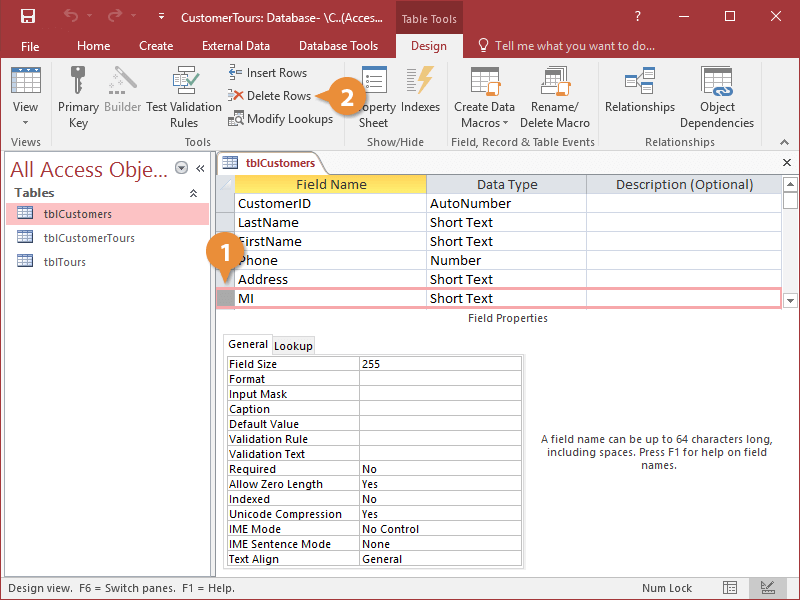Interactive Tutorial
Insert, Reorder, and Delete Fields
Easily add, move, or remove fields to organize your data in Microsoft Access
-
Learn by Doing
-
LMS Ready
-
Earn Certificates