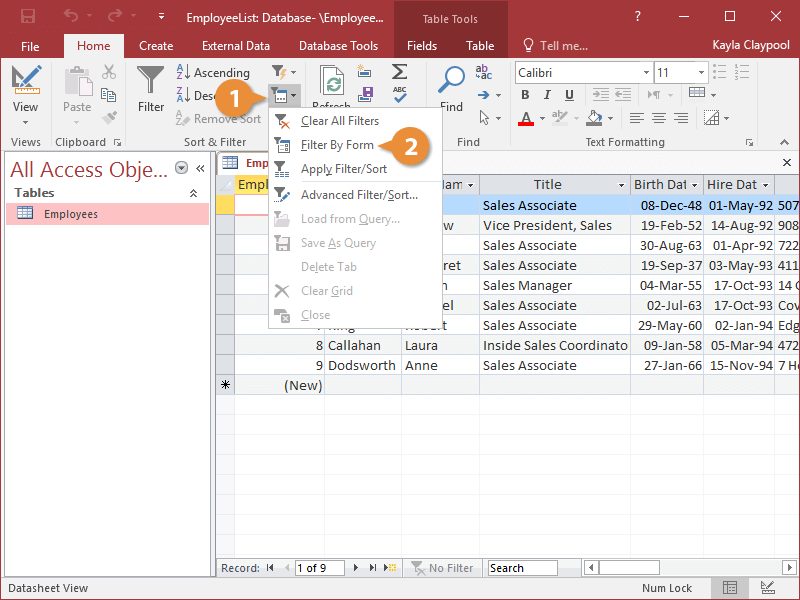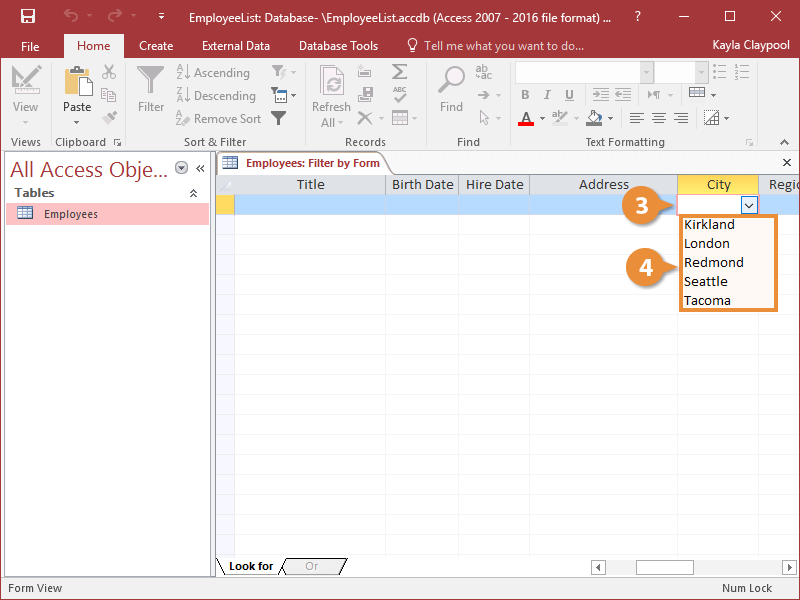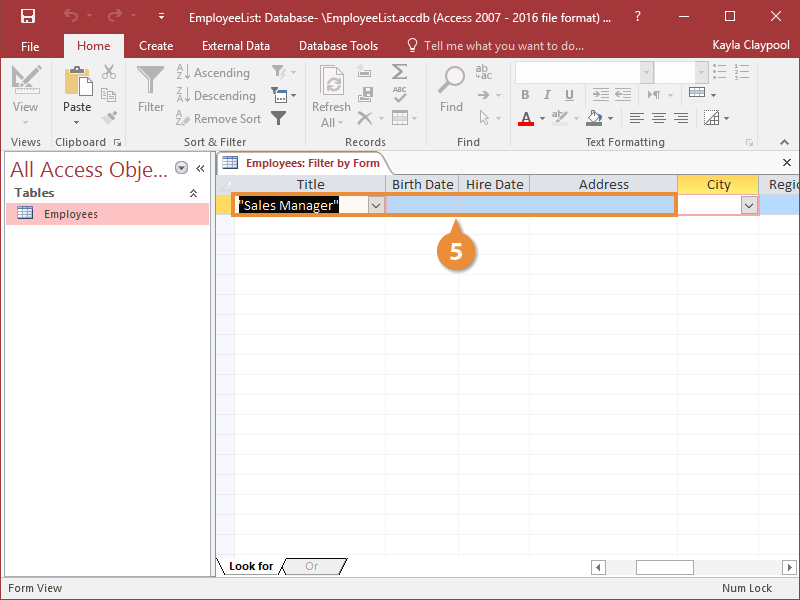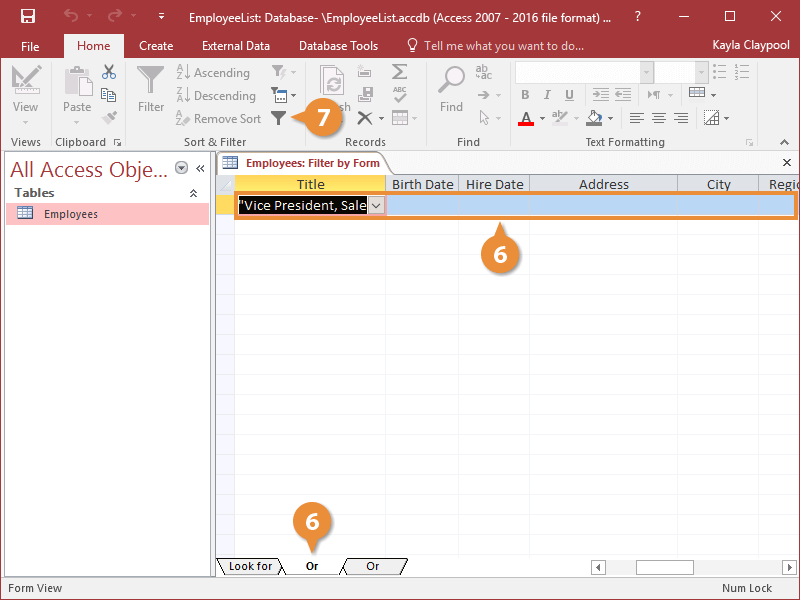Interactive Tutorial
Filter by Form Access
Create custom filters to search and view specific records using Filter by Form in Access
-
Learn by Doing
-
LMS Ready
-
Earn Certificates