When you export an Access database object, you can save its information in a different format so that it can be understood and opened by different programs. For example, you might export an Access table to an Excel worksheet.
- Select the database object you want to export in the Navigation Pane.
Next you need to select where you want to export the data: Choose from Excel, SharePoint List, PDF or XPS, Word, Text File, or more formats—such as another Access database.
- Click the External Data tab.
- Click the button for the type of file to which you want to export.
You can also export data by right-clicking the database object you want to export in the Navigation Pane, pointing to Export, and selecting the type of file to which you want to export.
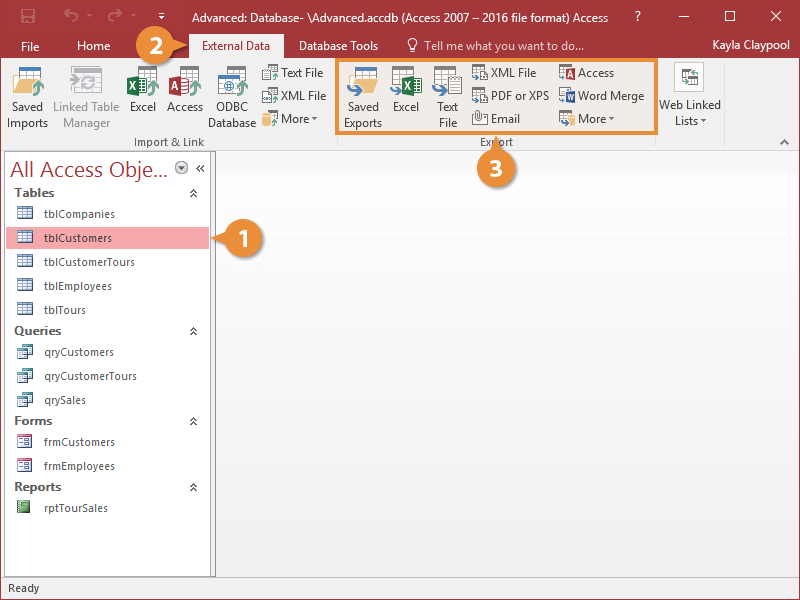
The Export dialog box wizard appears. By default, Access will create a new file—named the same as the object you're exporting—to hold the exported data.
- Select the folder where you want the exported file to be saved.
If desired, you can also edit the name of the new file by changing it at the end of the file path found in the File name box.
Now you need to specify export options:
- Export data with formatting and layout.
- Open the destination file after the export operation is complete.
- Export only the selected records.
- Select the desired export options and click OK.
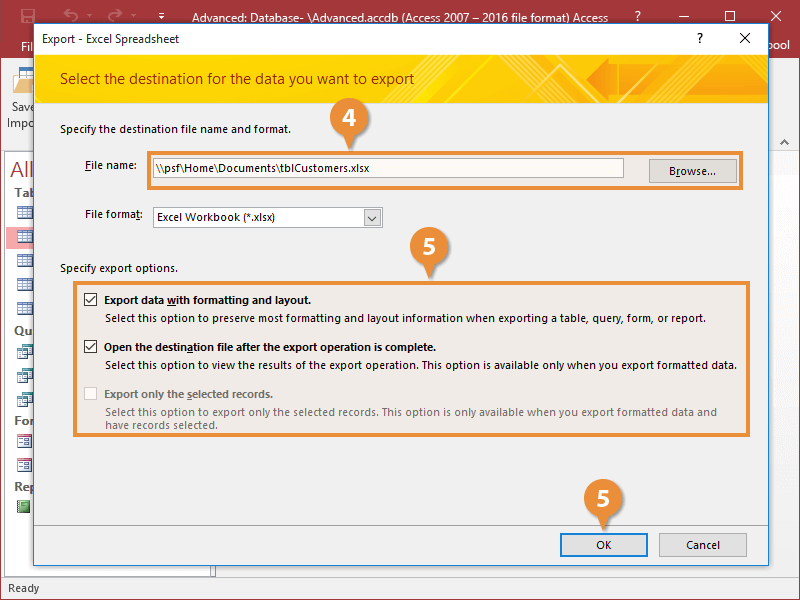
- Click Close.
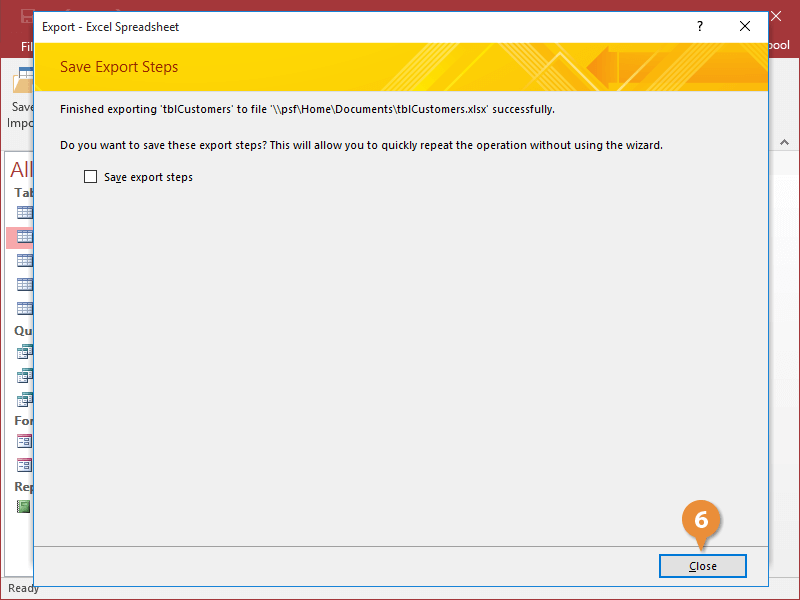
Access copies the data to the new location, but doesn't delete it from the old database.