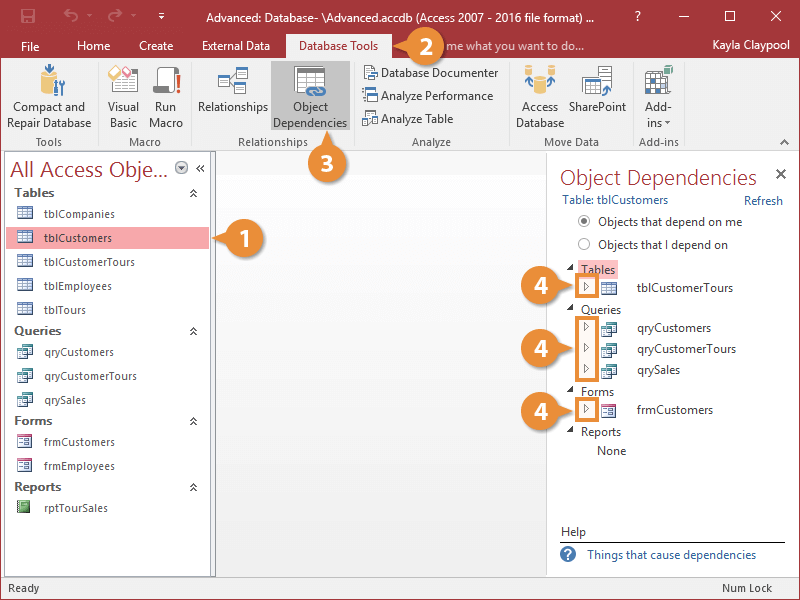Interactive Tutorial
Ms Access Object Dependencies
Track how tables, queries, and reports are connected within your Access database
-
Learn by Doing
-
LMS Ready
-
Earn Certificates