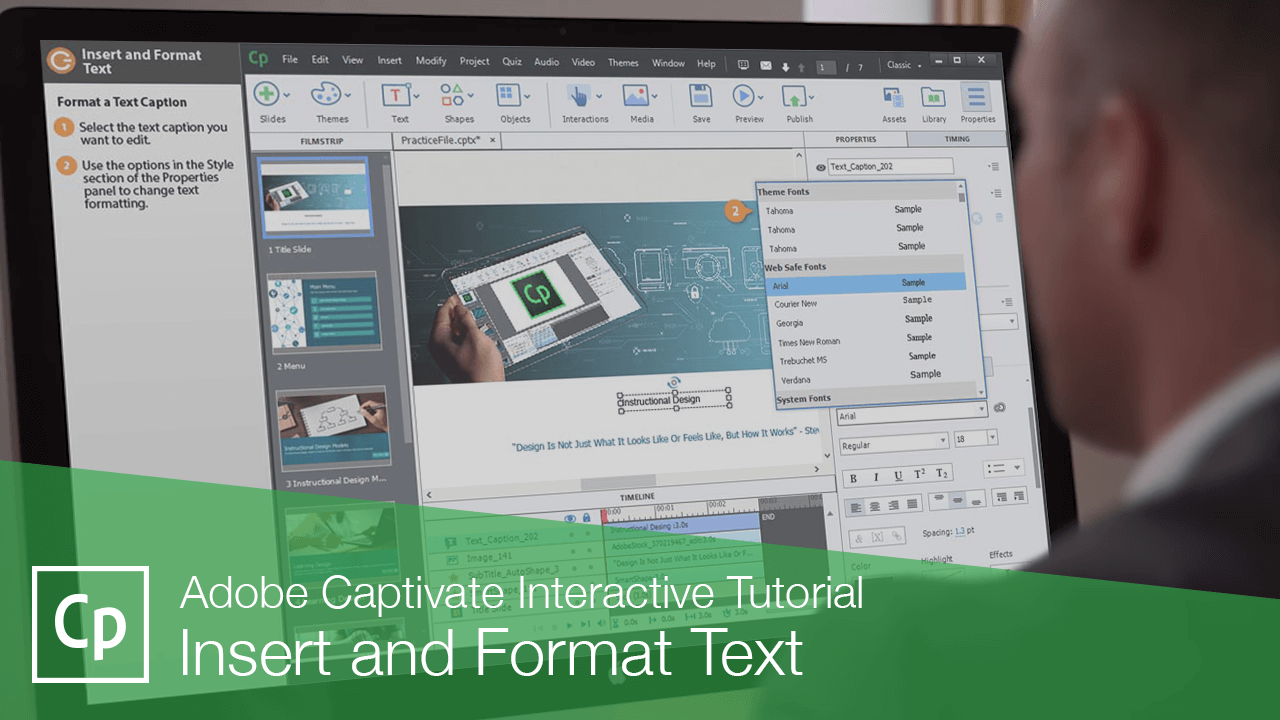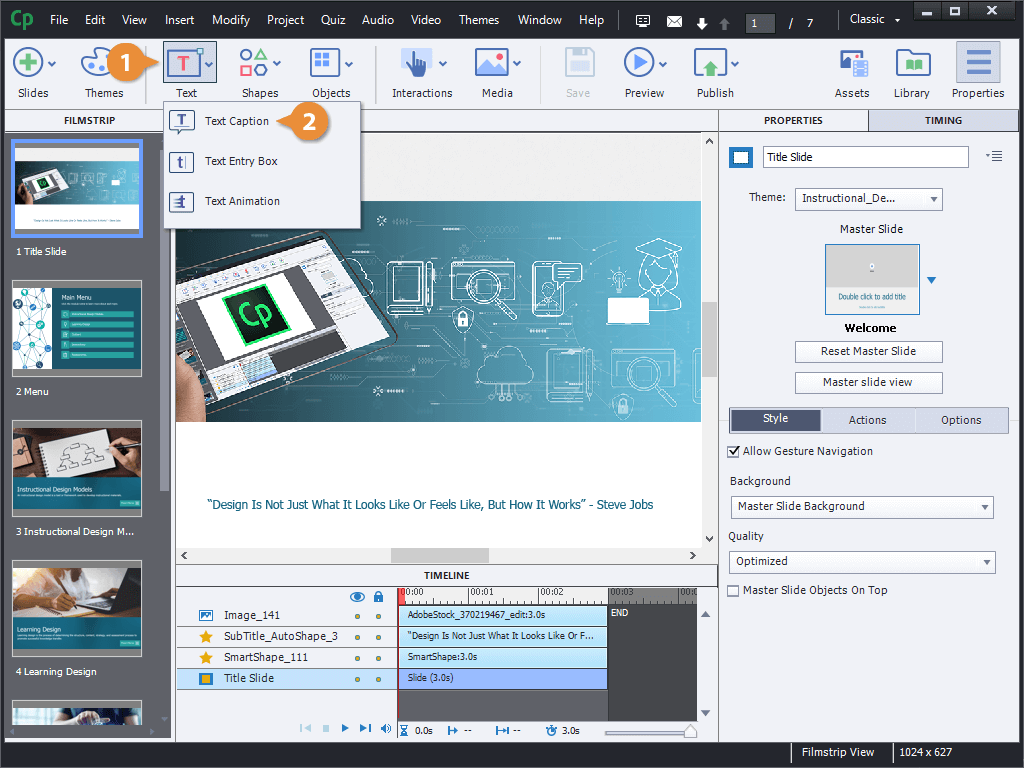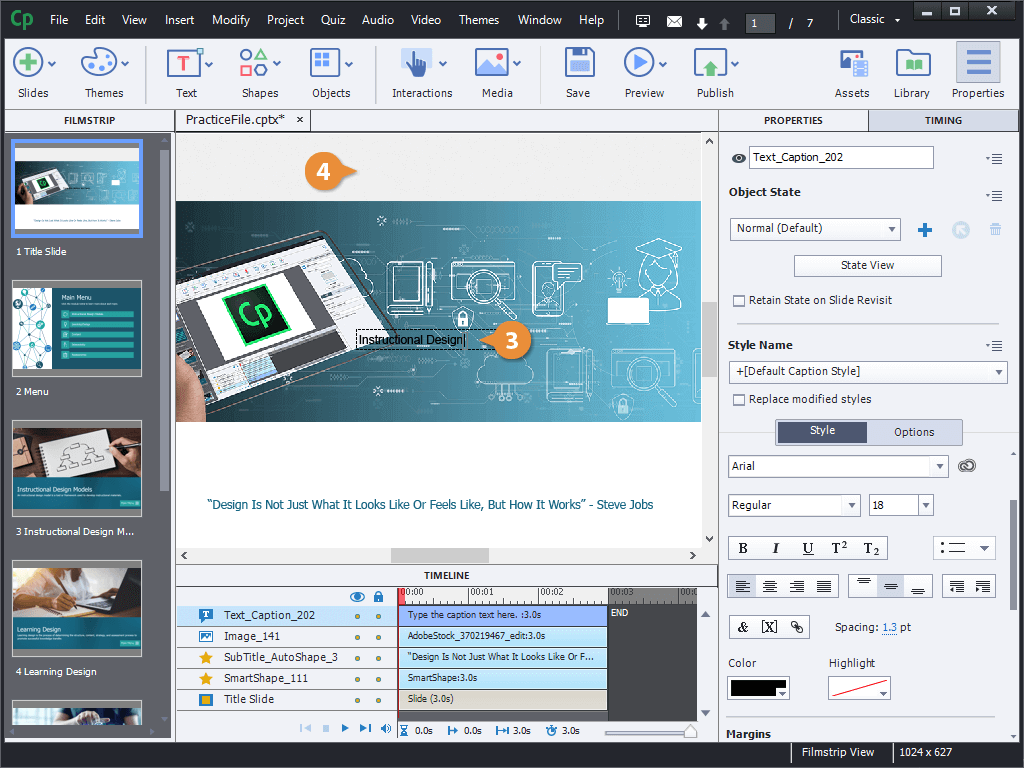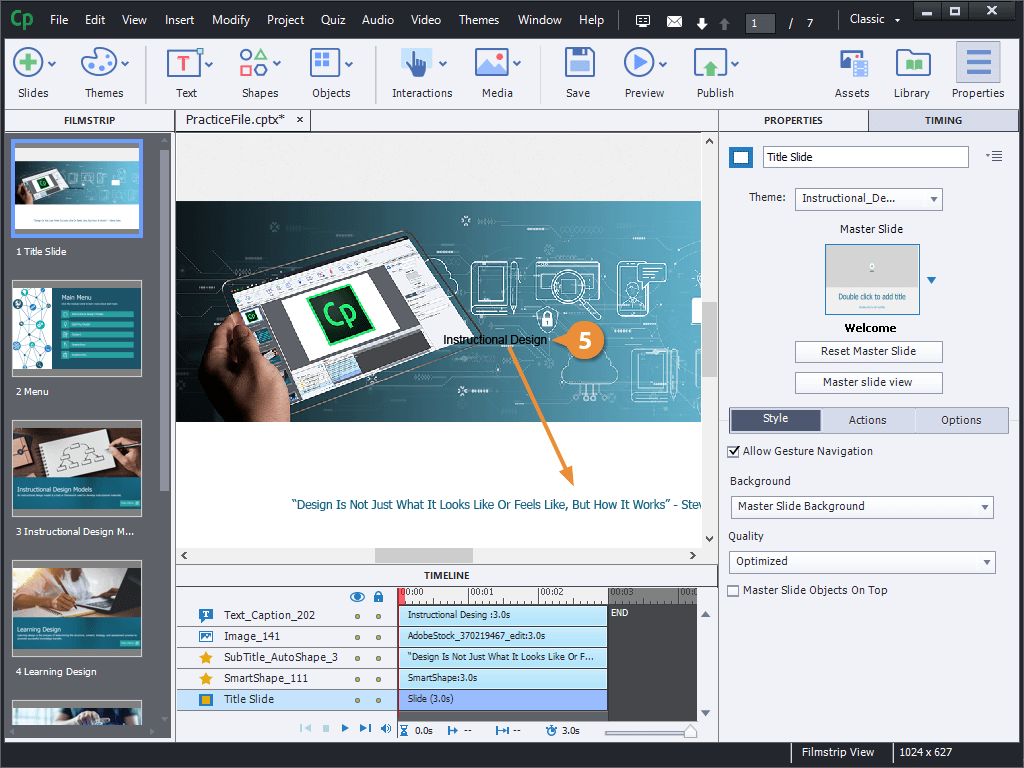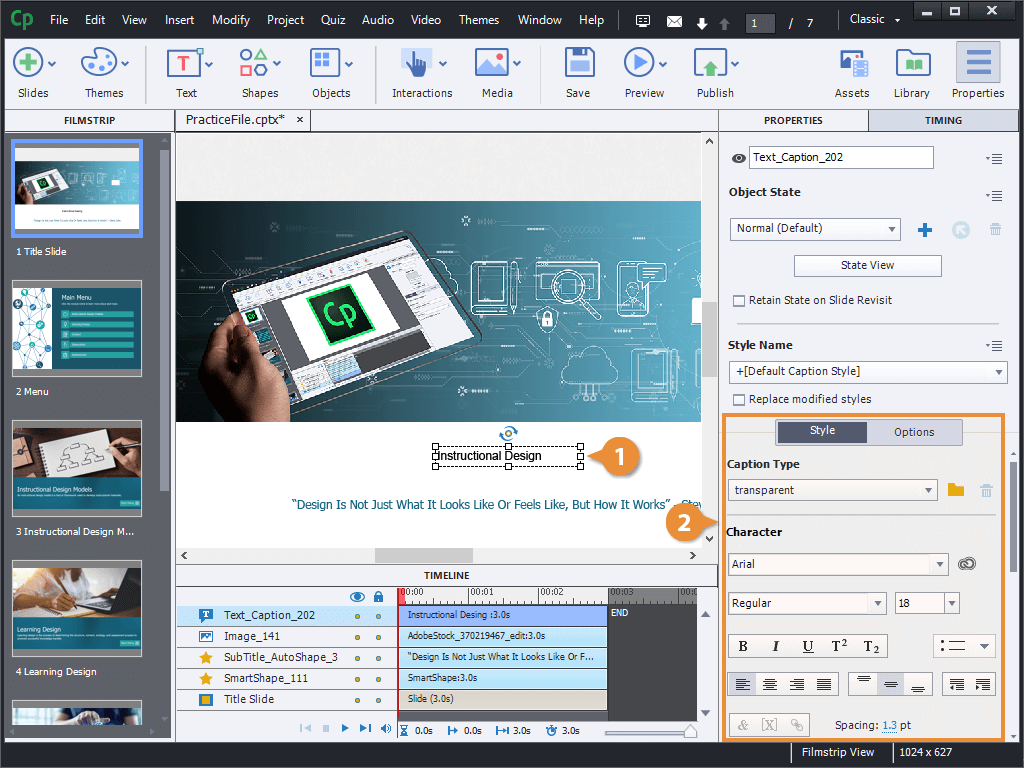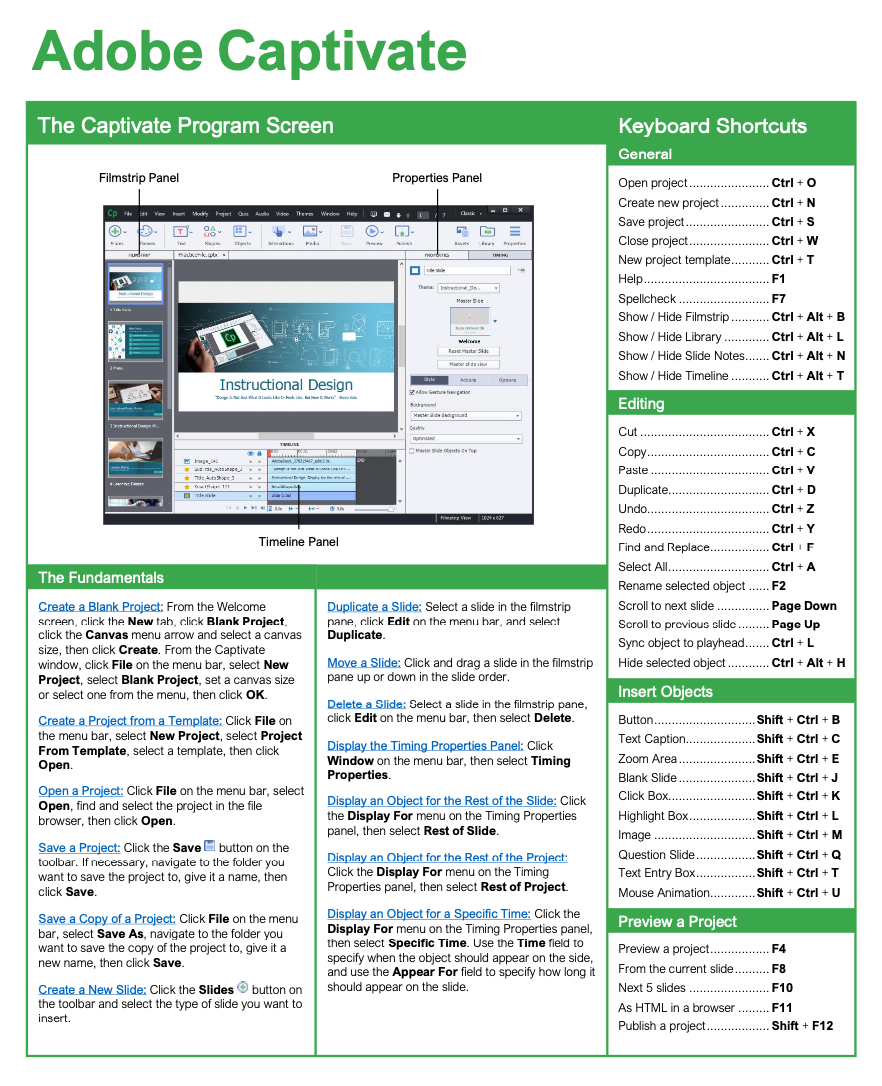Insert and Format Text
How to Insert and Format Text in Adobe Captivate

Adobe Captivate Training Features:
-
Interactive bite-sized lessons
-
Get Certified
-
Accurate skill assessments
-
Customizable, LMS-ready content